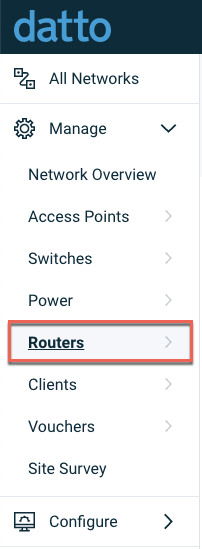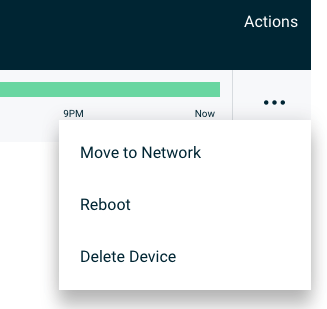Routers page overview
This article gives an overview of Datto Network Manager's Routers page. For additional router settings, see Datto Network Manager: Router configuration options.
Environment
- Datto Network Manager
- Datto Routers
Description
The Routers page lets you add, configure, and manage routers on your Datto network.
Navigating to the Routers page
From the Navigation menu, expand the Manage tab, then click Routers.
Using the Routers page
Adding routers
Click the Add Router button to add a new router. See Adding a router in Datto Network Manager to learn more about adding routers to your network.
Managing your router fleet
- Click Manage Global Settings to administer settings across your router fleet. See Datto Network Manager: Managing routers to learn more about global router settings.
Below these options, Network Manager will show a list of all routers on the network, along with the following at-a-glance information:
- Device name, description, and MAC address (click the router name for in-depth status statistics)
- Device model
- WAN IP address
- Device status
- Last check-in
- Uptime
- The firmware version on each device
- Outages for each device (represented as a horizontal bar graph covering the last three hours)
- A column for further actions for each device
Advanced router status information
Click a router's device name for expanded status information.

Figure 3: Router status information
Additional actions
To access other management options for each router, click the three dots in the rightmost column. The other options are:
- Move to Network: lets you move the router to a different network
- Reboot: reboots the device
- Delete Device: deletes the device from the network